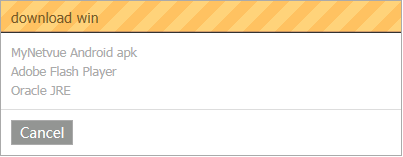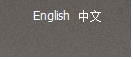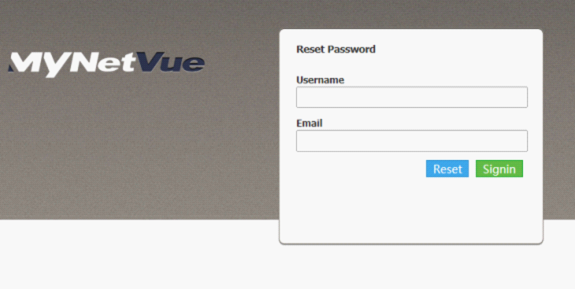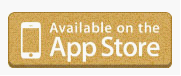Functions on this page
1.Sign up for free
Please click “Sign up for free” to register for a user account. You will use it to install and manage your camera.
2.Software download
Android APP, Adobe Flash player, and Java are available to download here.
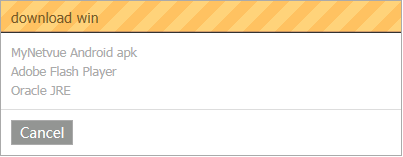
MyNetVue Android apk is used to install in android cell phone to set up and manage your camera.
Adobe Flash Player is a flash player which should be installed in computer to play video of NetVue camera by web browser.
Oracle JRE is a link to download java which is required for your computer to play video of NetVue camera by web browser.
3.language switch
You can switch the languages of the website on the top right hand side on the page. Currently Chinese and English are available.
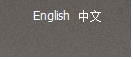
4.Password regain
Forgot your password? Click here to recover it: Here provide a way for you to reset password in case you have forgotten password. Your username and the email which you have submitted during your registration will be required. After you request for password recover, a new password will be automatically sent by the system to your email.You will find the new password in your email. And you can change the password after you login to the system with this new password.
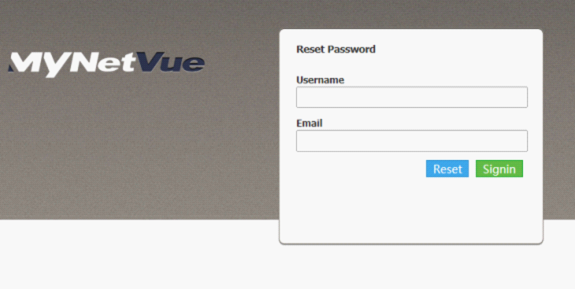
5.Android Market
Here also provide MyNetVue Android apk which is used to install in android cell phone to set up and manage your camera. You can download it to your android phone and install it.
Software setup:
A ) Find the MyNetVue.apk software you have downloaded on your android phone.
B ) Click install button to enter installation interface and automatically install it.

6.App Store
This APP named MyNetVue for iOS devices will have to be downloaded from APP Store on iOS devices. Please visit APP store by your iOS devices to download this APP and install it. Here is just a link to APP store for direction guide.
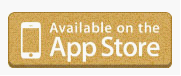
7.Video clip on interface of the system
It’s only a video clip describing and promoting our product and service, not the video of your camera. You can click to watch it.

8.Terms of use
Please read the Terms of Use before you use our product and service.
9.Contact
Here provide the contact of NetView Technologies (Shenzhen) Co., Ltd. Please contact us if you have any questions.
FAQ on this page
1.Shall I have to sign up for a user account?
Yes. We provide all users with a management system free of charge. You can sign up for a user account in order to simply manage your camera well. Even if you don’t own a camera, you can also sign up for a user account so as to receive sharing cameras from your family members, relatives, and friends etc, enjoy the excitement of life together. There is no any default user account for each camera.